The PDF (Portable Document Format, Portable Document Format) format is a type of Adobe publishing company based on its Postscript language.
File specification system. PDF files can encapsulate text, fonts, formats, colors, and graphics images that are independent of the device and resolution into a single file. This format file can also contain electronic information such as hypertext links, sounds, and motion pictures, and support for specialty files. , integration and safety and reliability are high. Because PDF files can rely on operating system language and fonts and display devices, they can “realistically†present the files to each reader, so more and more e-books, product descriptions, company announcements, online materials, E-mail, etc. start using PDF files. It has become a de facto standard for electronic document distribution and digital information dissemination.
The "official" software for creating PDF files is Adobe Acrobat Adobe. Note that it is not the Adobe Acrobat Reader that we usually use (this software is just a pdf file reading software). Adobe Acrobat is a commercial software. This article is based on Adobe Acrobat 4.0. The flow of other versions is similar.
Software installation points
The first is to install the software. Do not feel that the installation is very simple. If it is installed improperly, it cannot output Chinese PDF files. Installation should pay attention to when you see the dialog box in Figure 1, select the "Custom (Custom)" mode, click Next to continue, the component dialog box appears, pull the scroll bar to the end, point "AsianLanguageSupport (support "Asian language"", then click "Change" button, in the pop-up dialog box, select "SimplifiedChineseLanguageFiles" and "DistillerAsianLanguagePDFGeneration", click "Continue" to continue. Then point "Next", as long as the input personal information and serial number, and then all the way to Next, after the copy is complete, ignore the electronic registration, and then follow the prompts to restart the computer to complete the installation.
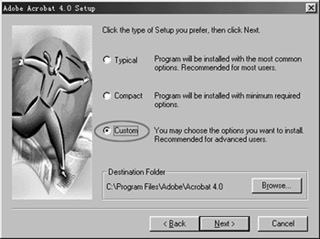
figure 1
Click here for all news photos
At this time, when you open Word, you will find more than two icons. This may be a bug of Acrobat. We first delete an icon, right-click on the toolbar, select "Customize", and then select one in the "Toolbar" tab. "PDFMaker4.0", click "Delete" button. Here PDFMaker is a macro button specially designed for Microsoft Word that is used to conveniently generate PDF files in Word.
Automatically generate PDF files
Now we can create the first PDF file. First, open a file with Word, and then click on the icon in the toolbar. A dialog like the one in Figure 2 will appear. Use the default value of the system to click the “Create†button, and PDFMaker will automatically generate the PDF file. It will automatically scan related information in Word documents, such as links, directories, etc., and associate them with PDF links, directories, etc. All visible information in the generated PDF file is the same as the original file. It should also be noted that PDFMaker generates a PDF file with the same path as the original DOC file.
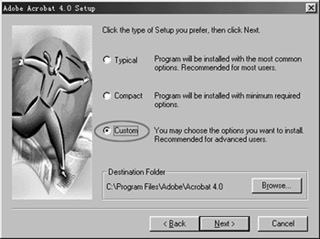
figure 2
Click here for all news photos
Here, you are ready for the first PDF! This is the simplest method, but it is not the best. why? Because the size of the PDF file created in this way is very large, for example, the original DOC file is only 25K, and the file made from the above method has a huge size of 153K! It does not meet the requirements of online transmission! Maybe you will ask why this is so?
At high speed printing can keep the water supply system fountain plate stability, not dirty.Quickly start,strong buffer system.It can reduce or even no need to add alcohol,strong buffer,contain high efficiency preservative.Can inhibit the growth and propagation of algae, bacteria and fungi in the wetting water system.Small amount of water, fast cleaning plate, keep water glue clean, inhibit the tendency of emulsification Recommended
Newspaper Rotary Fountain Solution
Newspaper Printing,Newspaper Rotary Fountain Solution,Fountain Solution Formulation,Dampening Solutions In Offset Printing
Shanghai Chenjie Printing Material Co., LTD , https://www.shprintbar.com